If you’ve received an eCheck and are unsure of the steps to deposit it online, you’ve come to the right place. eChecks offer a convenient and secure way to receive payments electronically, but knowing how to deposit them is essential. In this comprehensive guide, we will walk you through the process of depositing an eCheck online, explain what an eCheck is, the processing time for echeck deposits, and address common questions regarding eCheck deposits.
What is an eCheck?
An eCheck, or electronic check, is a digital version of a traditional paper check. Instead of being physically printed and mailed, eChecks are sent electronically, enabling faster and more efficient transactions. They are commonly used for online payments, recurring billing, and other electronic payment methods.
Step-by-Step Guide to Deposit an eCheck
Follow these steps to deposit an eCheck online:
Step 1: Log into Your Bank’s Online Portal or Mobile App
Access your bank’s online banking portal or mobile app using your credentials.
Step 2: Navigate to the eCheck Deposit Feature
Look for the option to deposit checks, which is usually found under the “Deposit” or “Mobile Check Deposit” section.
Step 3: Enter the eCheck Information
Provide the necessary information from the eCheck, such as the account number, routing number, and the check amount.
Step 4: Confirm the Information and Submit the Deposit
Review the entered information for accuracy, and confirm that all details are correct before submitting the deposit.
The Processing Time for eCheck Deposits
The processing time for eCheck deposits can vary depending on the bank or financial institution. In most cases, eChecks are deposited within 1 to 3 business days. However, some banks may offer expedited processing for certain customers or under specific circumstances.
FAQs about Depositing eChecks
Let’s address common questions about depositing eChecks:
Q1: Do I have to print an eCheck to deposit it?
No, you do not need to print an eCheck to deposit it. eChecks are entirely digital and can be deposited online through your bank’s online banking portal or mobile app.
Q2: Do eChecks clear immediately?
eChecks do not clear immediately. They typically take 1 to 3 business days to clear, similar to traditional paper checks.
Q3: What happens if an eCheck bounces?
If an eCheck bounces, it means there were insufficient funds in the payer’s account to cover the transaction. In such cases, the recipient’s bank will notify them, and the payment will be reversed.
Q4: How do I accept an eCheck online?
To accept eChecks online, you can set up an eCheck payment gateway with your payment processor or use a secure electronic payment platform that supports eCheck payments.
Q5: Can eChecks be refunded?
Yes, eChecks can be refunded, just like traditional payments. If a refund is requested, the payer’s bank will process the refund transaction, and the funds will be returned to the payer’s account.
Q6: What information is needed to receive an eCheck?
To receive an eCheck, you will need to provide the payer with your bank account number, routing number, and the payment amount.