Square is a popular payment processing service that allows businesses to accept payments easily and securely. However, if your Square account gets deactivated, it can be a major setback for your business. In this blog post, we’ll explore why Square may deactivate your account and what you can do to get it reactivated.
Reasons Why Square May Deactivate Your Account
Square may deactivate your account for several reasons, including:
- Violating Square’s Terms of Service: Square has a strict set of terms and conditions that all users must follow. If you violate any of these terms, such as by selling prohibited products or services, Square may deactivate your account.
- High Risk Transactions: Square may flag certain transactions as high risk, such as large transactions or those involving high-risk products or services. If Square deems these transactions to be too risky, they may deactivate your account.
- Suspicious Activity: Square has advanced fraud detection tools that can flag suspicious activity, such as unusual transaction patterns or attempts to use stolen credit cards. If Square suspects fraudulent activity on your account, they may deactivate it to protect your business and customers.
What to Do If Your Square Account Gets Deactivated
If your Square account gets deactivated, here are a few steps you can take to get it reactivated:
- Contact Square Support: The first step is to contact Square’s customer support team to find out why your account was deactivated. Square will usually send you an email outlining the reason for deactivation, but if you’re unsure, you can reach out to their support team directly.
- Address the Issue: Once you know why your account was deactivated, take steps to address the issue. If you violated Square’s terms of service, make sure to stop the prohibited activity. If there were suspicious transactions on your account, investigate the issue and take steps to prevent fraudulent activity in the future.
- Submit an Appeal: If you believe that your account was deactivated in error or if you have resolved the issue, you can submit an appeal to Square. Provide a detailed explanation of why your account should be reactivated, and include any supporting documents or evidence.
- Consider Other Payment Processing Options: While you wait for Square to reactivate your account, consider using other payment processing options to continue accepting payments. There are many other payment processors available, such as PayPal, Stripe, or Authorize.Net, that may be better suited for your business.
Conclusion
Getting your Square account deactivated can be a frustrating experience, but it’s important to take immediate action to address the issue and get it reactivated. By contacting Square’s support team, addressing the issue, submitting an appeal, and considering alternative payment processing options, you can get your business back on track and continue accepting payments. Feel free to reach out to us at GetPayment so we can help you in greater detail!




3 Responses
My account was deactivated I have had the account for over a year and I even have a loan with square
They did not give me any explanation as to why they did it
And now say their decision is final
I run an automotive repair shop and literally don’t know what I did wrong they say refer to section 12&13 of the general terms of service well that is super vague
Is there anything I can do now ? I have 8000 dollars in that account and they say 90 days before it’s released
My account was deactivated out of the blue when I read the terms and agreement I didn’t violate any rules. But square won’t reply to my emails and the customer service people are not helping on the phone they just keep saying read the email how do I get my money
Square shut down my account and not my money